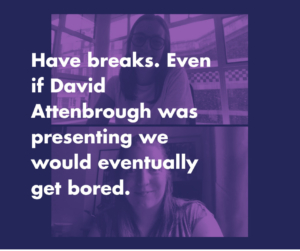Inspired by Russell’s Davies’s 48 Laws of Powerpoint but sadly not as thorough, coupled with hours of practice over the last few weeks, these are my 12 Helpful tips for presenting on video conferences.
- Don’t read the slides. It doesn’t matter if you’re in-person or virtual, this should be tattooed on the arms of presenters everywhere.
- Arrive early. If you’re working from home then you have no excuse. Be online ready for attendees to arrive.
- Keep introductions short. Nobody has come to listen to your CV. To save time get participants to put their name and role in the chat.
- Keep the content BIG and brief. Screenshares can be hard to read so don’t make it more difficult.
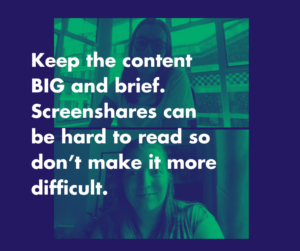
- Don’t apologise for slow slides. Unless you have a catastrophic technical meltdown then a small delay or a bit of fiddling with screen size is part of online delivery.
- Use the chat. Getting people to add ideas in a chat is not a distraction, it will complement your presentation.
- Don’t present solo. Get yourself a partner in crime to share the delivery and help you to manage attendees.
- Insist on everyone’s cameras being on. Nobody likes presenting to blank squares.
- Make the slides available elsewhere. This gives you a back-up plan and allows participants to follow at their own pace.
- Mix up your content. Big text. Video. Image. Lists.
- Don’t ask open ended questions. It’s intimidating for an audience to shout out unscripted answers instead offer yes/no answers or even a poll if you’re feeling adventurous.
- Have breaks. Even if David Attenbrough was presenting we would eventually get bored. Chunk up your session and keep the sections snappy and to the point.