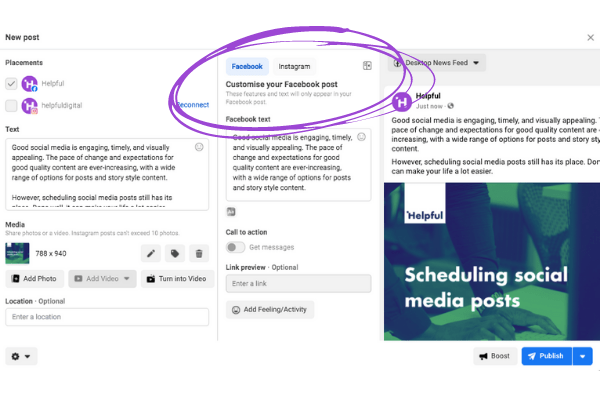Good social media is engaging, timely, and visually appealing. The pace of change and expectations for good quality content are ever-increasing, with a wide range of options for posts and story style content.
However, scheduling social media posts still has its place. Done well, it can make your life a lot easier.
Do try different tools
There are a wide range of tools you can try for scheduling social media posts. Test a few and see what is going to work well for you, your organisation, and the accounts you operate. If you are only managing Facebook Pages then you can use their in-built scheduling via Business Suite or Business Manager. You can also manage linked Instagram accounts from here too and schedule variations of the same post at the same time. Tweetdeck is a very good option if you manage one or more Twitter accounts. Instagram and Pinterest users can try Later.
If you are managing accounts across different channels, Hootsuite or Buffer have free options, with limits on how many accounts you can add and how many posts you can schedule at a time. They also have a range of paid-for upgrades depending on how many accounts you need to schedule to, and how many people need to be able to manage the account.
Don’t forget about accessibility and functionality
For some organisations accessibility is a must, but we’d recommend it for all. Unfortunately many social media scheduling tools don’t have the option to add alt-text to images or captions and subtitles to videos.
Also, none of the mainstream scheduling tools allow you to create Twitter threads, or tag other Twitter accounts in photos. Reels – which currently enjoy top priority in Instagram’s algorithm – can only be uploaded from the app itself. Think about what functionality you need to really engage with your audience. Consider posting natively where you need to.
Do try different times of day and days of the week
Once you’ve decided on the material for your scheduled posts, think about the best time of day and the best day of the week for your audience to read them. Check the analytics for each of your social media channels. Facebook and Instagram will tell you when your audience are most likely to be online. Try to be timely with your content for maximum impact. Scheduling is a good opportunity to test different versions of similar content and comparative effectiveness.
Don’t share exactly the same content on multiple platforms
It is possible to share the same post and image to multiple social media channels in one go via scheduling tools, but this often means compromising on how the content appears. Take the time to write the post and then edit it for each channel. Expand on your Twitter text for other platforms, add plenty of extra hashtags for the version that goes out on Instagram, make the best use of the ability to tag other accounts by crafting each post individually. Tagging relevant accounts should boost engagement and the reach of your content. Facebook’s Business Suite will now let you tailor similar posts for Facebook and Instagram.
Do engage
Social media shouldn’t be a purely broadcast tool, engagement is really important too. When you’re scheduling, think about what will happen if people reply. Is it clear when you will and won’t respond?
It’s good practice to have availability information linked to your accounts. People don’t always go looking for this information though and have high expectations of a quick response when they engage on social media. Some tools to help with this include auto-replies in Facebook Messenger, which can be replicated on Instagram if your accounts are linked.
Think about your audience. If you were in their place, what sort of response time would you want and expect? Are there alternative channels you can direct people to if they need urgent help? Are those channels reliable?
Don’t forget about your scheduled posts
It is really important to remember what is scheduled, when it is going out, and to make sure someone has access to your accounts at all times in case they need to delete, amend or reschedule posts. Some social media scheduling tools offer the functionality to pause all scheduled posts, which could save you time and extra work if a serious issue arises that makes what you have scheduled inappropriate to send.
Remember your audience
Scheduling is a good way to make sure regular content is posted on your accounts. There are lots of different tools to make your life easier. But for the best results think about what you schedule, when you schedule it for and have a plan to edit or delete if necessary. Make sure engagement is part of your strategy.
Remember that the more engagement your content gets, the more people you will reach and the more chance you have of getting the results you want.