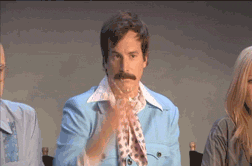You’re a digital communications manager returning to your desk after the festive break. You open your inbox to a stream of apparently ‘urgent’ emails, you can’t remember the Twitter password and your monitoring software provider calls to say they’ve increased your annual subscription fees.
It might not feel like it at the time but this is a great opportunity to tidy up your communications. Not sure where to start? Well, here are seven points to kick you off:
1) Audit your accounts
- Check your social media accounts. Are they still up-to-date or do you need to update your bios, avatars and cover photos?
- Review your follower counts and evaluate how that number increased over 2018.
- Ask yourself: does the channel continue to serve its purpose? Should you think about concentrating your resources elsewhere?
- Top Tool – Try this handy Helpful blog post on making your twitter profile “pop”
2) Audit other accounts
- Check for any imposter (fake or parody) accounts.
- Review your list of partners and set up a private Twitter list to keep track of them.
- Check who runs the social media accounts of your partners and make sure you have the correct contact details.
- Top Tool – Want to know more about who follows you? Try Followerwonk.
3) Get on top of those graphics
- Review any graphics you used last year and check if they can be reused in 2019.
- Tidy up your folders to make your graphics easier to find.
- Review who has the logins to your graphic-making software. Make sure you know who else has access.
- Create templates to ensure that other designers stay “on brand”.
- Invest in some training for staff beyond the immediate comms team to learn about communicating with visuals.
- Top Tool – if you’re not making graphics already then Canva or Piktochart are great tools to start with.
4) Secure your passwords
- Check who has access to the passwords for your social media accounts.
- Check your passwords are secure enough and consider implementing two-factor authentication.
- Review how are your passwords stored and if there’s a central document make sure it is up-to-date.
- Top Tool – LastPass is handy for securing your passwords and setting-up two-factor authentication
5) Update your website
- Review the content and design of your website and check that it’s accessible to all.
- Check that the content is up-to-date and easily navigable.
- Top Tool – Learn more about making your site more accessible from one of our Helpful team
6) Monitoring
Do more with your monitoring:
- Check you are monitoring the correct keywords.
- Review what are you doing with those monitoring reports. Ask yourself: how are you going to turn the data into effective insights for colleagues?
- Top Tool – Need a quick tool to monitor real-time use of hashtags? Try Twitter Fall.
7) Messaging
Share your messaging:
- Check which key messages were used last year and review whether they can be reused in 2019.
- Review the process for approving social media messaging.
- Top Tool – if you don’t already have one, then here’s a great example of a response flowchart